|
This
month's subject: VIRUS ALERT
Welcome
to our newest section of Magic Web Channel. Here in "See
Computer Work", you will find out things you may
or may not already know as we attempt to de-mystify this computer
and Internet world we all live in.
So
many people I know, from all walks of life, admit to me that
they can't get around their computer without help. Some have
admitted that their wife or secretary handles the Emails and
Internet business. Others, like Ali Bongo, insist that computers
are a fad and they refuse to be a part of.
Well,
friends, whatever you do in life, if you haven't already,
you will, at some point, be affected by computers in ways
you may never have even dreamed of. Eventually, the computer,
the telephone and the television (aka "THE BIG THREE")
will all be one in the same, connected to the Internet, and
impacting and controlling every aspect of our lives in so
many ways.
You
can, if you look around, see evidence of this in everyday
life, both at work and in your personal life. The Internet
is a source of information and communication. You can now,
with some combination of the BIG THREE, talk with someone
clear across the globe, shop anywhere in the world, pay your
bills, apply for a job, learn a skill, research a paper, answer
nearly any question, seek advice on thousands of topics, attend
a workshop or conference, and on and on...all without leaving
your house! Or, if you prefer, with a handy laptop, you can
do all of this and more, while sitting on the beach, in a
boat, or on an island in the middle of the Pacific.
TOP
This may
all be too much for you to wrap your brain around at the moment,
and I may have already given you a headache. I know Seabrooke
is dumping new ice cubes into his glass and pouring a fresh
one at this very minute.
For the
moment, and in each new column in this section, we will address
some simple task, that may seem simple to many us, but may
be a BIG DEAL for some of you. And I promise that you will
benefit greatly from all of this, and everything we tell you
will be EASY TO FOLLOW. Simple stuff.
Trust
me? Great. And if there are some aspects of the computer,
or the Internet, or anything related to them, that you have
a question about, send us an
Email with your question. We will cover these in subsequent
columns.
THE
VIRUS ALERT
Last week
we had a nightmare in our office. After several weeks of confusing,
frustrating activity on our compter, the main one here in
the office, where all of MagicWebChannel files live, we were
ready to throw the computer out the window. I know we all
have gone through this at some point when dealing with these
contraptions. It's part of life, I'm afraid. Computers crash.
They freeze. They stop working at inconvenient times. There
is no logic, or so it seems.
There
are steps that can be taken to minimize these annoying habits.
But first you have to know what you are dealing with. We suspected
that the computer may have been infected with a virus. It
was exhibiting all the symtoms of a virus. Frequent crashes
or freezes is something that a virus will cause. Among other
things.
TOP
What
is a computer virus?
It's a
nasty bug that enters your computer from another computer.
WHen you connect your computer to the Internet, you are connecting
it to the same line that is connected to thousands and thousands
of other computers. Every web site you connect to is just
another computer somewhere (in outer space). Every time you
open up an Email, it is merely a file that was created on
another computer. A virus can come from any file on any one
of those computers and enter your computer through your Internet
connection.
Once inside
your computer, it begins to do nasty things. Some of them,
the more dangerous ones, delete all of the files on your hard
drive, and then send themselves to everyone in your address
book and begin doing the dirty deeds on every computer they
get inside. Others merely keep creating empty files, filling
your hard drive up until it begins to crash a lot and you
find that you have no more space on your hard drive.
It's like
catching a cold when you are out among people. If you come
in contact with someone who has a cold or virus, you have
a chance to get it yourself. And when you find out you are
infected, you start to take steps to get rid of it. The computer
virus is the same.
TOP
How
do I find out if I have a computer virus?
We discovered,
through one of our computer geniuses on our staff (Brent)
a way to determine if a computer is infected, and not only
that, if we have a virus, just what kind of a critter is it,
and how do we get rid of it...
Here's
what you do. Obviously, if you are reading this page, you
have connected yourself to the Internet, right? (Or you had
someone do it for you). You need to go to the following web
site: http://www.trendmicro.com
If you
want to do it now, just click on the link from this page and
you will be transported there. Once on that page, look for
the link called "FREE TOOLS". Click on it. Then,
on the new page that pops up, click on "HOUSECALL".
This is a diagnostic program that runs all by itself. It will
begin by downloading some files to your computer, then it
will actually look at every single file on your computer,
and it will scan each file for a virus.
You really
don't need to know all that information. Just go to the trendmicro.com
web site, then click on "FREE TOOLS", then on "HOUSECALL",
then sit and wait. Go have a drink, a soda, an adult beverage,
a cookie, whatever. The first time you do this on your computer,
it may take several minutes. But after that, when you do this
again (you should do this once a month).
When the
program is finished, it will displpay a box with a list of
files in it. It will say something like, "17,000 files
scanned, Number of files infected: 0".
Or it
will tell you how many files were found to be infected. Not
only that , it will list each file that is infected, and it
will describe the type of virus the file contains. Talk about
magic! This is an amazing program. It is completely safe.
It is easy to do (just follow the steps on the screen) and
watch it happen.
TOP
What
do I do if I have a virus?
Once you
find out what HOUSECALL has discovered, you can then get rid
of the viruses by following whatever procedure the web site
recommends. In our case, we came up with 21 viruses. There
were only two different kinds, and each required a different
procedure. One was very simple, which eliminated 17 of them.
The remaining 4 were handled with a program that I had to
download (for free) from the trendmicro.com site. Again, all
of this was quite simple to do, and not a complicated procedure
at all.
All you
have to do is log on to the site, follow the simple directions
and with a click or two, you will have your computer diagnosed
and you will know what you are dealing with.
How
can I prevent my computer from getting a virus?
Virus
protection software should be on your computer at all times.
If you connect to the Internet, you need to practice "safe
computing" by protecting your computer with a good virus
protection program. YOu can buy these at any computer store,
or online through a number of reputable dealers. I recommend
either the program that is sold on the trendmicro.com web
site you were just using, or the old standby, Norton Utilities.
They are less than $50. and come with free upgrades. All you
do is open the package and slip the disc into your computer.
It does it all by itself, and it will ask you to enter some
information when it is finished. If you buy it online, you
simply hit the download link, and wait. This is not a complicated
procedure. Don't be afraid of this. It is vital that you do
it.
�
�
�
TOP
|